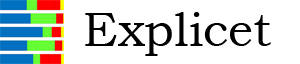Results 1 - 5 of 5 results out of about 287 pages. (0.25 seconds)
- Figures . . . 46 matches
- ...ect the name of the OTU, click '''Add to Pie''' (upper right of window)
*Adjust the display mode using the options in the upper toolbar. See [[Display]] for more information.
...
- Statistics . . . 21 matches
- ... at the top and right of the pop-up window. For descriptions of these options, see [[Display]].
.'''b) Bootstrap'''
.Explicet performs rarefaction based analysis of alpha d...
- Metadata . . . 4 matches
- ...that contains the library name
.Click '''Import'''
.A new pop-up window will open displaying the imported metadata, the details of which are presented in the following section...
- Projects . . . 3 matches
- ...ext (notes). Each project is a single data file. The name of the current project is displayed in the upper left corner of the main window. Users may choose to use the data manag...
- Explicet Documentation . . . 1 match
- ...nd from Other Toolsets: Qiime, R]]
[[Edit Libraries and OTU Names]]
[[Metadata]]
[[Display]]
[[Projects]]
[[Workspaces]]
[[Select Data]]
[[Import/Export Workspace Rules]]
...