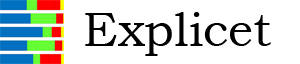Getting Started with Explicet
The fastest way to get started with Explicet is to:
Download the correct installer for your computer from the Explicet Downloads page, and install Explicet on your computer.
The installers will automatically place the full documentation for Explicet (Explicet handbook), the Explicet tutorial, and the files needed by the tutorial on your computer. These files are located in Documents or My Documents/Explicet_User_Data on Windows, and Users/Shared/Explicet_Documents on Macs. If you should need any of these files again, they are located on the Explicet Downloads page.
- Follow the instructions in the Explicet tutorial.
If you prefer to follow the website version of the tutorial (instead of using the pdf referenced above), click here: Explicet Tutorial.
Feel free to ask questions via the Explicet Forum.