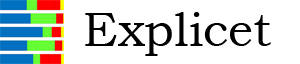Linux Installation
Explicet for Linux is supplied as an executable which is statically linked with the Qt and Qwt libraries required. The executable has been tested extensively on CENTOS (RHEL) 5.x and 6.x.
Supported Platforms:
CENTOS/RHEL 5.x and 6.x 64 bit: use Explicet_Linux64_X.X.X
Installation:
First decompress the provided Explicet tar ball:
- tar –xvzf Explicet-Linux64_X.X.X.tar.gz
Which will provide the following:
- 64 bit executable
- Copyright and GPL License file
- Explicet handbook (pdf)
- Explicet tutorial (pdf)
- Explicet tutorial data: OTU import file
- Explicet tutorial data: metadata import file
- Release notes
Create a symbolic link to the uncompressed Explicet binary in a folder known to be within the scope of the current path settings. For example, assuming the Explicet Linux executable is in /home/chuck, first make sure the execute bit of the application is set:
- chmod +x Explicet_Linux64_X.X.X
Now, as root (or via sudo), make a symbolic link:
- ln –s /home/chuck/Explicet_Linux64_X.X.X /usr/local/bin/explicetX.X.X
Alternatively, add the Explicet application to the path, or simply start Explicet in the local directory by typing:
- ./Explicet_Linux64_X.X.X